Coolors is a great resource to get modern and trendy color palettes for your projects. But did you know it’s super easy to import them inside Bricks with Advanced Themer?
Let’s see how to do it!
Copy any color palette from Coolors
First of all, navigate to the Coolors website and pick the palette that fits your needs.

Click on the three dots next to the palette of your choice and click Export Palette:

Click on the CSS icon:

…and copy the generated css variables to your clipboard:

Paste the colors inside the Color Manager
Let’s come back to the Bricks builder. Open the Color Manager of AT and select (or create) the palette where you want to paste the new colors. Select The Import CSS Variables option and paste the CSS inside the textarea:
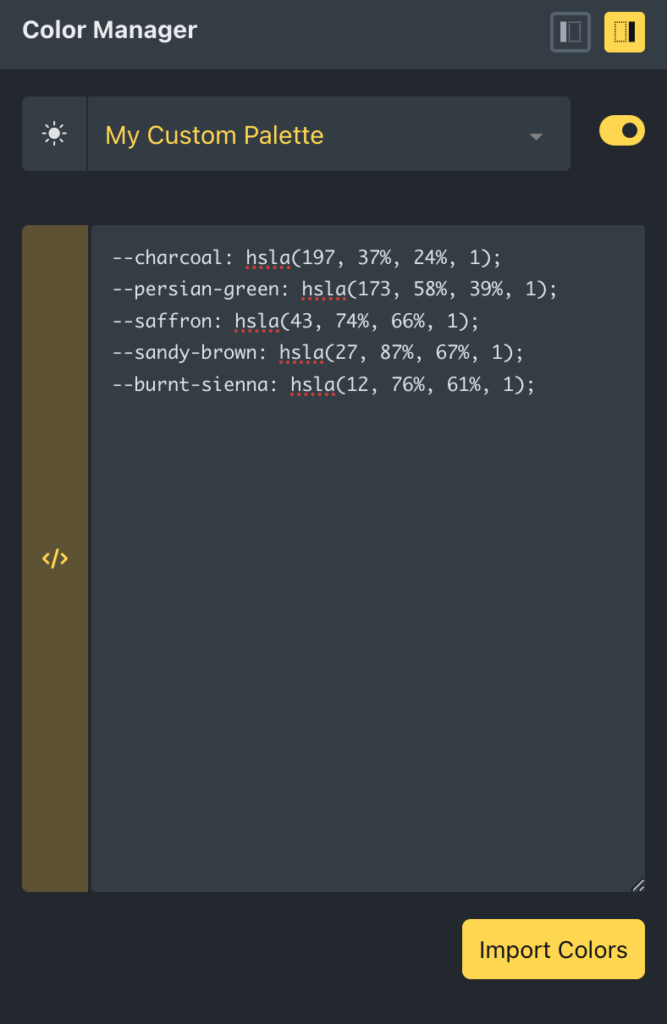
Click on the Import Colors button. The palette should now be visible and ready to use:

You can now rename each color, modify the color values, generate shades or complementary colors in few clicks. Sky is the limit!